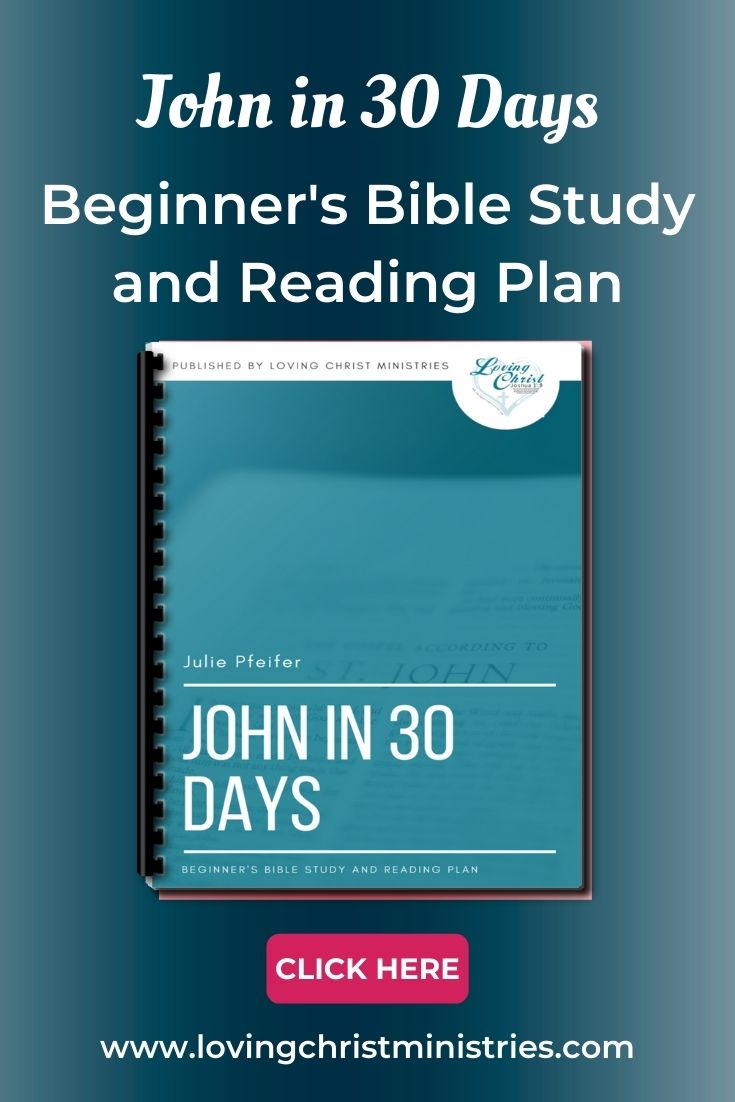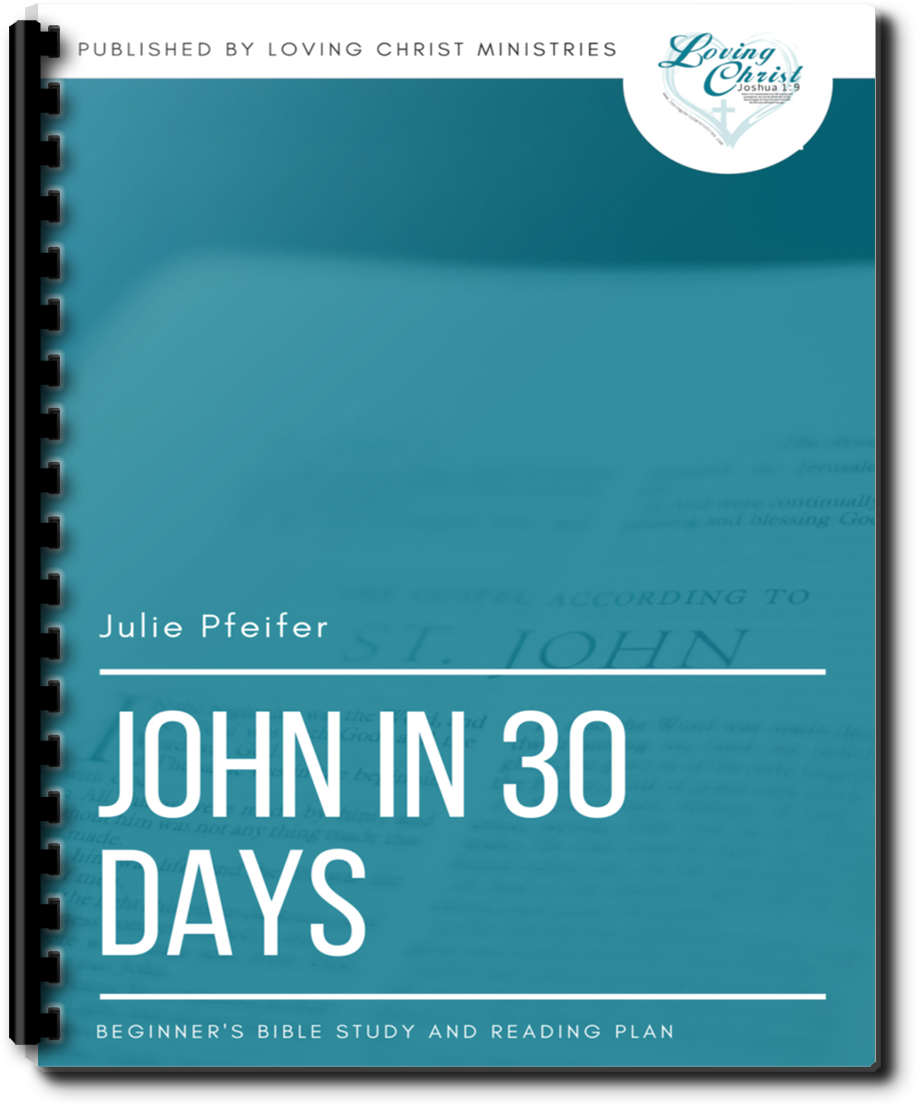Frequently Asked Questions
✞ Are the retreat materials written for a single session or multiple sessions?
The retreat materials are written for one long, complete teaching session, which can be presented in a variety of ways depending on your event format. Many leaders use it as the foundation for a half-day or single-session retreat, while others divide it into 2–3 parts to create a full weekend experience.
The included teaching, devotional, discussion, and reflection sections are flexible and detailed enough to support multiple sessions with space for worship, crafts, breakout groups, and personal application. Whether you're planning a short gathering or a full retreat weekend, the content is designed to work with your schedule.
Here’s one example of how a weekend retreat could be structured using this content:
*Friday Evening — Session 1: Opening & Foundation
-Welcome + Opening Prayer
-Theme Introduction
-Personal Story
-Scripture Reading & Commentary
-Optional: Short discussion or journaling time
*Saturday Morning — Session 2: Core Teaching
-Recap & Prayer
-Teaching Section (Part 1 and Part 2 from the expanded outline or script)
-Small Group Discussion
-Optional: Craft or creative activity
-Worship or prayer time
*Saturday Afternoon or Sunday Morning — Session 3: Devotional Focus & Sending Out
-Devotional Teaching (from the included devotional + additional teaching content)
-Individual Reflection Questions (journaling time)
-Final Teaching Section (Living It Out / Becoming Messengers of Hope / Christ-Confidence Daily)
-Group Response Time and testimony sharing
-Closing Remarks & Final Prayer
Quiet reflection time can be woven into each session or scheduled separately throughout the weekend. The Individual Reflection Questions included in the bundle are ideal for helping participants go deeper in their personal time with God.
Sharing testimonies often ends up being one of the most meaningful parts of a retreat, so creating space for women to share how God is working in their lives can be powerful.
If you’re planning a full weekend event, you may also want to include breakout sessions. You’ll find a variety of ideas for those here: https://lovingchristministries.com/breakout-session-resources/
✞ Will I receive a physical copy of my resources in the mail?
No, you will not receive a physical copy of your resources in the mail. These are digital products designed to be printed at home or at a print shop.
✞ How will my product be delivered?
You will receive a link to a PDF Document of each resource you purchase to download (print only the pages you need)
✞ How many copies can I print?
You are able to print as many times as you would like for personal, family, or single church use.
If you would like to use this file for multiple churches, please email us at julie@lovingchristministries.com for information on a bundle purchase price.
This digital file cannot be given to anyone else. In order to own a digital file, it must be purchased.
✞ What’s your refund policy?
Because this is a digital product that you will receive immediately upon purchase and can save to your computer, we do not accept returns and refunds. There will be no physical product to be shipped.
Please watch the ‘Look Inside’ video when available and/or look at all images before purchasing. You'll get access to your product instantly after your purchase. If you have any questions regarding how to download and use the product, don't hesitate to message us.
✞ How do I join the Ministry Made Easy Membership?
There are two ways to join the Ministry Made Easy Membership:
- Monthly Pass: Available anytime! You can join the Monthly Pass here to get immediate access to one featured retreat theme bundle each month (complete with skit and decorations), a ministry meeting pack, form and flyer templates, and a 50% off coupon to use in the shop each month you’re a member.
- Annual Pass: Offered only 3 times per year. It includes everything in the shop—all retreat themes, companion skits, decor packs, devotionals, journals, Bible lessons, and more—plus all new resources added throughout the year. Monthly members and email subscribers will be the first to hear when enrollment opens.